 |
|
|||||||||||||||||||||||||||||
|
Lines are Missing or Thinner than ExpectedDescription of problem
Shown below is an example of what you might see if you have this problem:
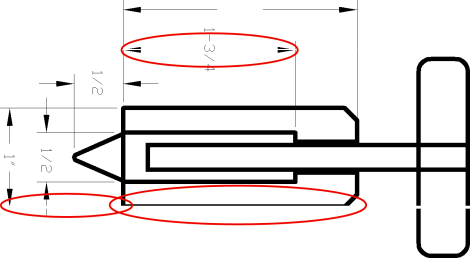 Corrective Action
1. Check that the line thickness and color settings are correct in the application that was used to generate the image.
2. Check that the appropriate print quality settings are being used and reprint the image. Refer to Choosing the Correct Print Quality Settings for further information.
3. Recover the Printheads (Ink Menu/Printheads/Recover Printheads) and reprint the image.
4. Try using a heavier paper type. When printing dense colors, it is recommended to use HP Heavyweight Coated Paper or HP Productivity Gloss.
5. Using Part 3 of the Image Quality Diagnostic Print, check if there is a significant amount of nozzles out in the color that is actually causing the problem (if see you a problem with the Black color in the customer print, then only check the Black printhead in the Image Quality Diagnostic Print). If there is a significant amount of nozzles out (refer to image 1 on Dark Light Zone Banding) then replace the faulty Printhead.
|
|||||||||||||||||||||||||||||
|
||||||||||||||||||||||||||||||