 |
|
|||||||||||||||||||||||||||||
|
VLS in 1 Pass PrintmodesDescription of problem
In certain circumstances the lines are not straight when using 1 pass printmodes. There are several factors that explain why vertical line straightness (VLS) in 1 pass printmodes are above acceptability threshold:
Shown below is an example of what you might see if you have this problem:
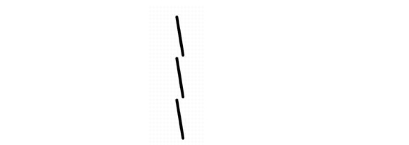 Corrective Action
1. Check that the appropriate print quality settings are being used. Refer to Choosing the Correct Print Quality Settings for further information..
2. Roll paper usually gives better vertical lines than a single sheet of the same type of paper. If sheet paper must be used, then it is recommended to use the Best print quality setting.
3. Try using a heavier paper type, such as HP Heavyweight Coated Paper or HP Productivity Gloss.
4. Align the Printheads (Ink Menu/Printheads/Align Printheads).
|
|||||||||||||||||||||||||||||
|
||||||||||||||||||||||||||||||