 |
|
|||||||||||||||||||||||||||||
|
Paper Expansion - Paper Advance (PEPA)Description of problem
When printing high density area fills on a paper-based media, the media will expand. As the media expands, it can create "bandings" between each swath. The "banding" is mainly noticeable when printing high density area fills while using the Fast print quality setting and with the optimized for drawings/text setting activated.
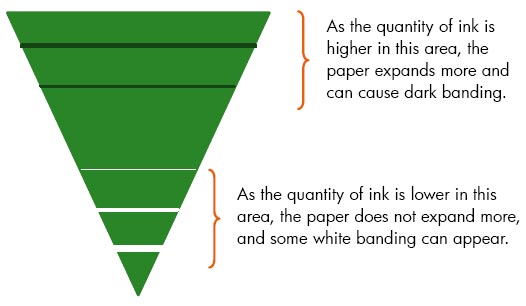 Corrective Action
1. If the image has been printed using the Fast print quality setting, then reprint it using the Normal or Best print quality setting and activate the optimized for images option.
2. Try using a heavier paper type, such as HP Heavyweight Coated Paper or HP Productivity Gloss.
3. Check that the environmental conditions (temperature, humidity) are within the temperature/humidity range as specified for the Printer (refer to the User's Guide for further information).
Do NOT perform the Paper Advance Calibration as this will recenter the actual advance factor BUT won't prevent the differential banding due to paper expansion.
|
|||||||||||||||||||||||||||||
|
||||||||||||||||||||||||||||||