 |
Obtaining Printhead
Information |
| |
|
| 1. To get information
on your Printheads, press the Top key on the front
panel to go to the main menu.
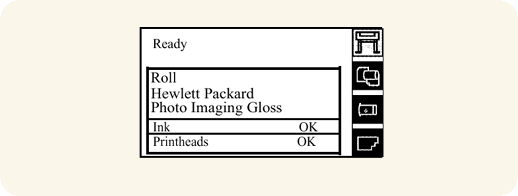
2. Press the  or
or  key
to select the Printheads icon and view information on the Printheads. key
to select the Printheads icon and view information on the Printheads.
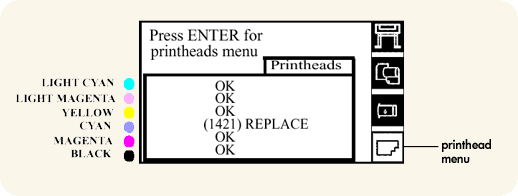
3. Press the  or
or  key
until the front panel highlights "Printhead info". Press
Enter to view the Printheads information. key
until the front panel highlights "Printhead info". Press
Enter to view the Printheads information.
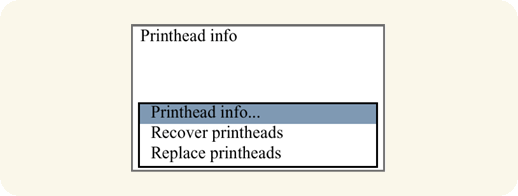
4. Press the  or
or  key
until the front panel highlights the color that you want to see
information on. Press the Enter key. key
until the front panel highlights the color that you want to see
information on. Press the Enter key.
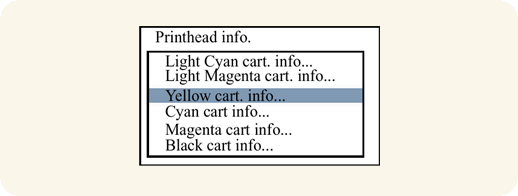
5. The front panel displays information on the
selected Printhead.
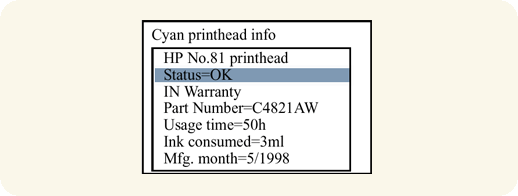
The information supplied is:
|
| |
 |
-The make of the Printheads.
-The current status of the Printhead.
-The Printhead warranty status.
-Re-order part number of the Printhead.
-The time (hours) the Printhead has been operating in the Printer.
-How much ink has been consumed by the Printhead. Note:
It is possible for a Printhead to consume more than one Ink Cartridge.
-The year and the month that the Printhead was manufactured. |
|
