 |
Altitude Setup |
| |
|
| PHONE
SUPPORT
This Service Utility allows the operating altitude to be set for
the Printer for particular operating conditions when media load
problems occur.
|
 |
| |
 |
Prime the TUBES as follows:
|
| |
 |
1. In the Service
Utilities submenu, scroll to "1.3 Altitude Setup " and
press Enter.
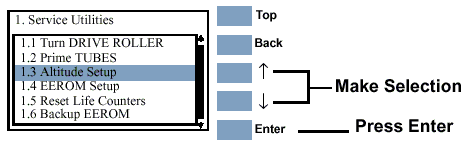
2. The following options are displayed Use the
Arrow keys to make the selection and then press Enter:
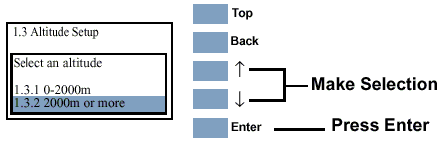
3. Once the option has been selected, the following
confirmation screen is displayed:
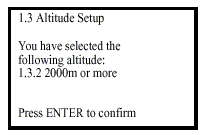
4. Press Enter to confirm and
exit this utility or press Back to return to the altitude settings
menu.
|
| |
|
