 |
If you want to set
the Model Number |
| |
|
|
a. If you want to set the Model Number select "1.4.1
Set Model Number" and press the Enter key
to access the list of possible Model Numbers for the Printer. Select
the Model Number using the Up and Down
keys and then press Enter.
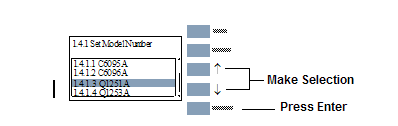
b. The following message is displayed. Press Enter
to confirm and return to the EEROM Setup menu or Back
to select another Model Number.
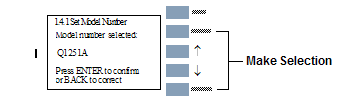
|
