 |
If
you want to set the Japanese Fonts |
 |
 |
|
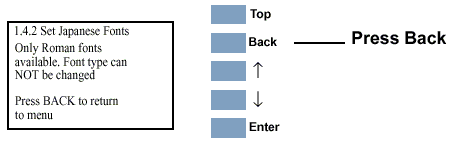
a. Select "1.4.3 Set Japanese Font"
and press the Enter key. The message below will
be displayed. Select Yes to load the Japanese fonts
to the hard disk. Select No (Cancel) to return
to the EEROM Setup utility.
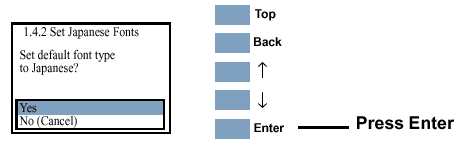
b. If you select Yes the message below will be
displayed. Press Enter to complete loading and
return to the EEROM Setup utility or press Back
to return to the previous message.
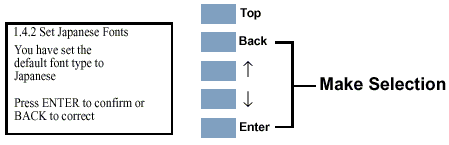
|
