 |
Reset
Life Counters |
| |
|
| The purpose of this Service Utility
is to reset the preventive maintenance counters when parts have been
replaced. When you reset a preventive maintenance counter for a part,
the Printer will stop displaying the maintenance warning or stop message
for the part. |
| |
 |
 |
|
| 1.
In the Service Utilities submenu, scroll to "1.5 Reset Life
Counters " and press Enter.
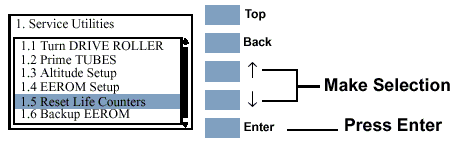
2. The following options are displayed for Reset
Life Counters. Press Enter once you have made your
selection.
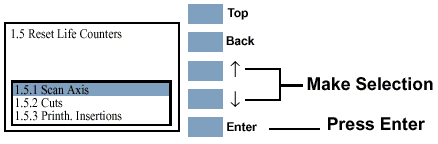
3. A message confirming the selection is displayed.
Press Enter to confirm the reset of the life counter
or Back to cancel.
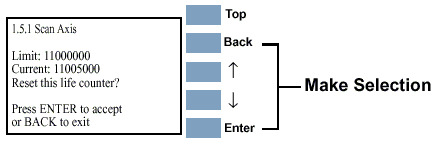
The front panel message displays the following information:
|
| |
 |
-Color (Printhead Insertions only);
the Printhead color for which the counter is being reset.
-Limit; the number of cycles when the part requires replacing.
-Current; the current number of usage cycles for the part. |
| |
4. When you reset
the Life Counter, the following message is displayed:
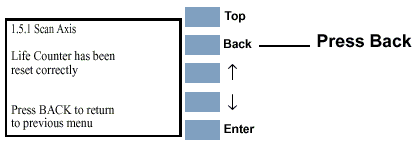 |
| |
