 |
Image
Quality Warning |
| |
|
| PHONE SUPPORT
This Service Utility is used to turn the Image Quality Warning
On or Off.
If the printer is about to print a job and Printhead health status
means that a Printhead is not usable, the front panel will display
a warning:
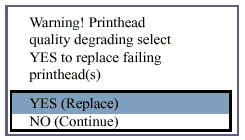
You can still print without the failed Printhead but each time
you send a print job to the Printer, this warning is displayed.
If you set the Image Quality Warning to Off, this message will not
be displayed.
|
| |
 |
 |
|
| To change the Image
Quality Warning setting:
1. In the Service Utilities submenu, scroll to
"1.7 Img. Quality Warning" and press Enter.
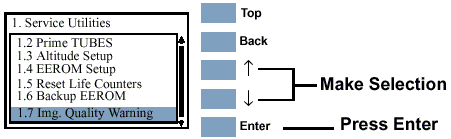
2. The following message is displayed. Select
Yes or No and press Enter to confirm.
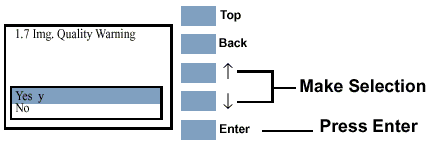
|
| |
