 |
Nozzle
Print Test - Page 5 |
 |
| |
 |
The nozzle print test is number
5 in the Diagnostic Print. In this test the 512 nozzles that each
Printhead uses to print with are tested.
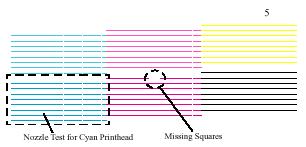
Each nozzle on each Printhead prints a series of very close lines
that can be seen as small squares in the Diagnostic Print. You can
see whether a nozzle is not working if squares are missing or if
a nozzle is malfunctioning, the color fill is less dense.
If you have more than 30 defective nozzles, the Printer will automatically
request you to recover the Printhead(s) ((xx20)recover),
or to replace the Printhead(s) ((xx21)replace)
if the defect cannot be recovered.
This test also allows you to check the condition of the Printhead
if your Printer displays a (xxxx)replace or (xxxx)recover
message for a Printhead that has recently been changed
or recovered successfully. If there are not a large number of squares
missing, and so the nozzles are firing correctly, you may have a
drop detector problem.
|
| |
