
|
welcome to the hp designjet scanner 4200
|
|
|
On this CD we present all you need to know to use your
HP Designjet Scanner 4200.
Information is organized in three major categories; use the navigation block
on the left side of each topic to select one.
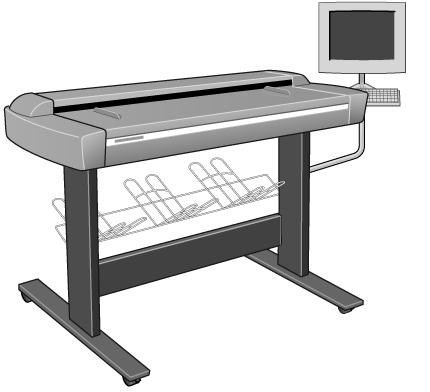
|
...helps you carry out procedures, like loading media, making copies,
or maintaining your scanner.
...how do I...?
|
There is also an alphabetical index, accessible from the navigation block,
to help you find topics quickly.
From the navigation block, you can access information on the services
and solutions offered on the HP Designjet Online Web site.
You can also refer to the Quick Reference Guide that came with your scanner for
basic routine procedures and for important troubleshooting.
For user information on your HP Designjet printer refer to the documentation
that came with the printer.

Clicking on the symbol above, in the left navigation block, takes you to the top
of the current topic.
|
