|
  
|
|
|
|
|
hp designjet 815mfp |
|
|
|
|
|
|
|
|
|
|
|
|
|
|
|
|
|
|
|
|
|
|
|
  |
|
|

|
how do I recover the system?
|
|
|
You need the System Recovery CD that came with your scanner.
This procedure will not affect your own data or settings.
|
|
|
|
|
to recover your scanner system... |
|
|
|
|
- With the system ON, load the System Recovery CD into the touch
screen CD drive.
- Power OFF your touch screen and then power ON again.
|
|
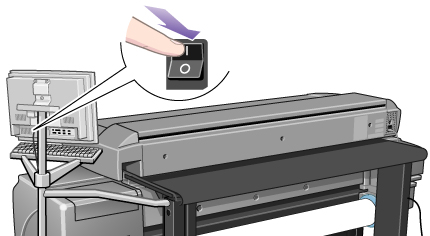
|
|
Once recovery has started, it is automatic. A menu will appear
providing options — you must ignore it.
- When recovery is complete, remove the System Recovery CD.
- Power OFF your touch screen and then power ON again.
- Perform System Maintenance. See:
...how do I...
maintenance procedures
|
|
|
 how do I...?
how do I...?  recover the system
recover the system![]()
