|
  
|
|
|
|
|
hp designjet 815mfp |
|
|
|
|
|
|
|
|
|
|
|
|
|
|
|
|
|
|
|
|
|
|
|
  |
|
|

|
how do I set the output quality?
|
|
|
|
to set the output quality for your scanner and printer... |
|
|
|
|
- Press the Copy tab.
|
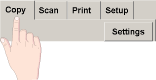
|
- Press the Settings button.
|
- Press the Copy Quality button.
|
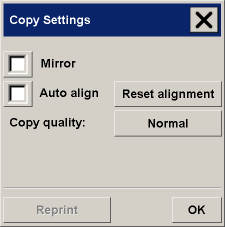
|
- Select an output quality or select the Custom button to define
a new one.
|
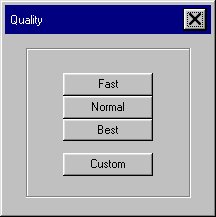
|
- For scanning, select an output quality or press the Custom
button to define a dpi setting for your scanner output or, if one is active,
press the dpi button to change the dpi setting.
- For printing, select an output quality or press Manual to let
the printer control output quality.
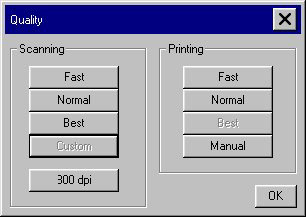
- Enter a value and press the Enter key.
- Press OK to finish.
|
|
|
 how do I...?
how do I...?  set the output quality
set the output quality![]()
