|
|
information page |
| |
|
The
Information Page contains the following information:
-Printer
Identification
-Printer
Status
-Printer
Usage
-Ink
Consumable Identification
-Ink
Consumable Status
-Ink
Consumable Usage
-Network
Card Information
To
print the Information Page, hold the power button down and press
the resume button 4
times.
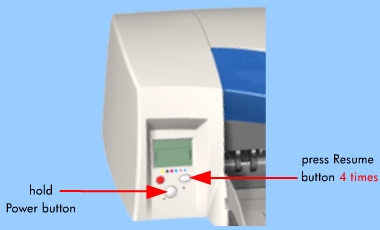
Sample
of the Information Page (page 1 of 3): (click here to
enlarge picture)
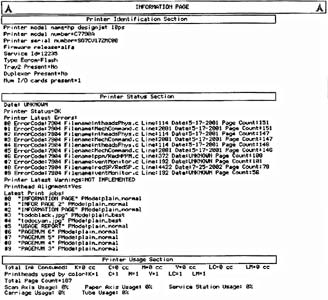
Sample
of the Information Page (page 2 of 3): (click here to
enlarge picture)
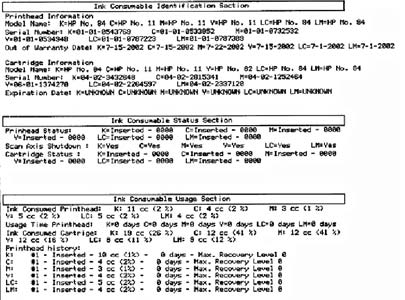
Sample
of the Information Page (page 3 of 3): (click here to
enlarge picture)
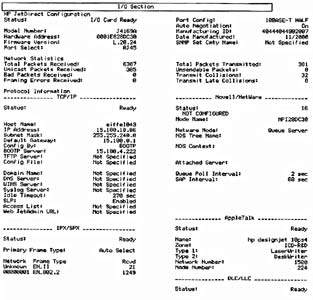
|
| |
