 |
 |
|
The purpose of this Service Utility
is to set the Printer Model, the Serial Number and Japanese Fonts.
This is required in the following situations: |
| |
 |
-The Main PCA and Hard Disk Drive
are replaced at the same time (EEROM empty).
-The Hard Disk Drive and Main PCA are replaced at the same time
and the Main PCA has already been used (valid EEROM content); the
Printer backs up the data to the Hard Disk Drive storing wrong values
for the current Printer.
-The main PCA EEROM and the Hard Disk Drive EEROM backup are valid
at initialization but data is conflicting because they do not come
from the same Printer (they have a different Model Number or Serial
Number), and the user has performed the Backup EEROM Utility incorrectly
( See Backup EEROM).
-Both the Main PCA EEROM and the Hard Disk Drive EEROM backup are
corrupt or fail during Printer initialization. |
| |
1. In the Service
Utilities submenu, scroll to "1.4 EEROM Setup " and press
Enter.
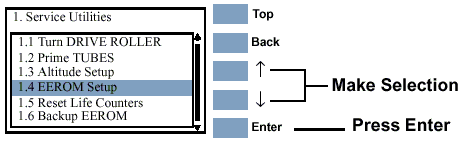
2. The following options are displayed for EEROM
setup. Press Enter once you have made your selection:
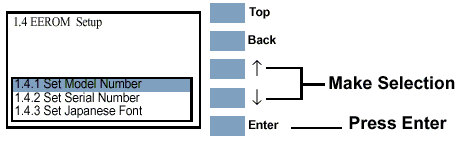
|
