 |
backup
EEROM |
| |
|
|
This Service Utility is used to restore the contents of the EEROM
when a service engineer has replaced the Main PCA or the Hard Disk
Drive. If the Main PCA is replaced the EEROM content, backed up
on the hard disk, is restored to the Main PCA and if the Hard Disk
Drive is replaced the EEROM content is saved to the new Hard Disk
Drive.
|
| |
 |
 |
|
| 1.
In the Service Utilities submenu, scroll to "1.6 Backup EEROM"
and press Enter.
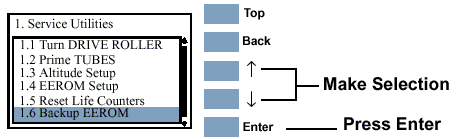
2. Select the part that has been replaced and
press Enter:
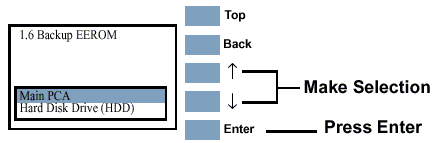
3. If you select "Main PCA" a message
confirming the selection is displayed. Press Enter
to confirm and exit this utility or press Back
to cancel.
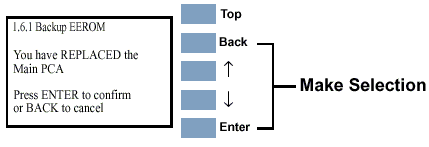
4. If you select "Hard Disk Drive (HDD)"
a message confirming selection is displayed. Press Enter
to confirm and exit this utility or press Back
to cancel.
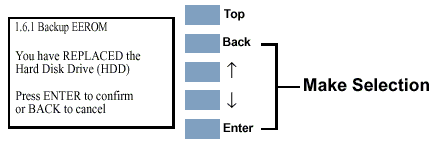
5. Press Back to return to the
Service Utilities menu.
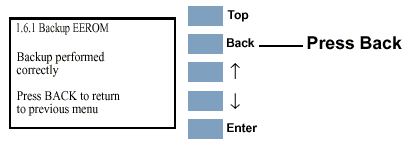 |
| |
