 |
Diagnostic
Print |
| |
|
|
This Service Utility allows you to print a Diagnostic print that
will help you to troubleshoot image quality problems and verify
printhead nozzle status.
1. In the Service Utilities submenu, scroll to
"1.8 Diagnostic Print" and press Enter.
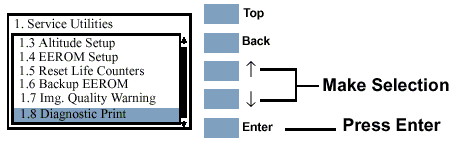
|
| |
 |
 |
|
|
2 Use the Arrow keys to select the page that you
need and press
Enter to print it.
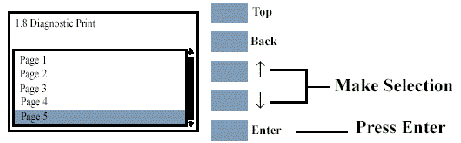
-Page 1 - Checks for banding in the Primary Colors.
-Page 2 - Checks the Color to Color Alignment.
-Page 3 - Check the Bidirectional Alignment.
-Page 4 - Check for Vertical Line Straightness.
-Page 5 - Performs the Nozzle Test.
For information on how to use the Diagnostic Print, refer to How
to Use the Diagnostic Print.
|
| |
