 |
How
to fix the Nozzle Defects |
 |
| |
 |
1. Go to the Printheads
submenu and press Enter.
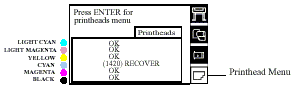
2. Go to Recover Printheads.
3. Select the Printhead color that is responsible
for the problem. The Printer will try to `Recover' the defective
Printhead. Please wait as the process of recovery takes a few minutes.
4. Reprint the Diagnostic Print to check that
the defective nozzles have been corrected.
If the error is still present, replace the worst Printheads.
If your Printer displays a (xxxx)replace or (xxxx)recover
message for a Printhead that has recently been changed
or recovered successfully:
5. Perform Service
Station Calibrationto verify the correct functioning
of the Drop Detector. |
| |
