1.
In the Service Calibrations submenu, scroll to "2.2 Service
Station" and press Enter.
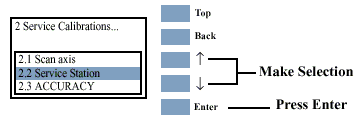
If the Media loaded is not the right size, the following message
is displayed. Press Enter to exit. Load the correct media and repeat
the procedure.
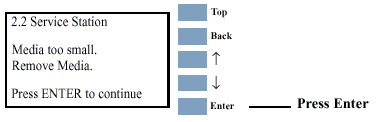
2. If the correct media is loaded, the following
message is displayed. Press Enter to confirm or Back to return to
the Service Calibrations menu.
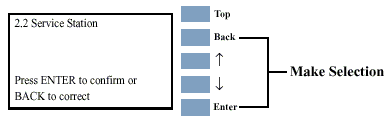
3. Once the media is detected, the calibration
starts and the following message is displayed:
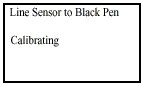
During this stage the Printer will print the following pattern.
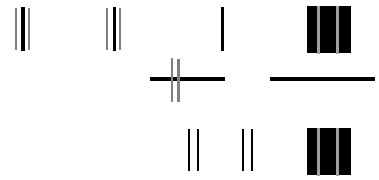
4. On completing the Line Sensor to Black Printhead
calibration, the following message is displayed:
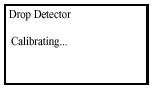
5. On completing the Drop Detector calibration,
the following message is displayed:
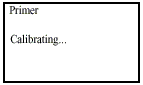
6. On completing the calibration successfully,
the following message is displayed.
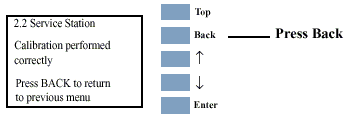
7. Press Back to return to the
Service Calibrations menu.
If the Calibration fails, the following message is displayed. Error
codes are displayed for L2K (Line Sensor to black Printhead), DD
(Drop Detection) and Prim (Primer). Press Enter
to continue.
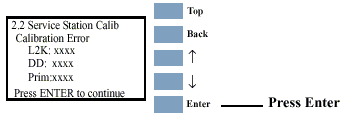
|
