 |
| |
 |
To clean the Platen, perform the
following procedure:
1. Open the window and using a dry brush, remove
the ink deposits from the cutter groove.
2. With the dry brush remove the ink deposits
from the Platen surface. Using a vacuum cleaner with a brush attachment
will make this process easier.
3. Use a clean slightly damp cloth to wipe off
the loosened ink deposits from the Platen. Do not wipe the Rollers
with this cloth. Using a vacuum cleaner will make this part easier.
4. Perform the Turn
Drive Roller Utility to clean the exposed part of the
Roller, while it is rotating, with another slightly damp cloth.
It is important that the cloth is not too damp, otherwise you will
leave too much moisture behind and the Roller will not work well
when it is wet . Also make sure that you clean the Mark Encoder
on the left side of the Driver Roller.
5. Press Cancel when you have
completed the cleaning procedure.
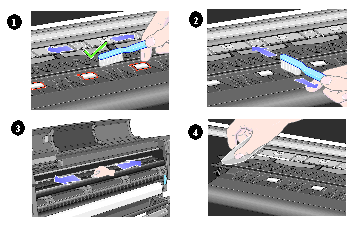
|
| |
