|
  
|
|
|
|
|
hp designjet scanner 4200 |
|
|
|
|
|
|
|
|
|
|
|
|
|
|
|
|
|
|
|
|
|
|
|
  |
|
|

|
how do I change the insertion slot height?
|
|
|
When the insertion slot height is not in the Normal position, the following
warning is displayed below the preview window on your touch screen:
Paper Guide in Extended Position
|
|
|
|
|
to change the insertion slot height... |
|
|
|
|
- Open the Original's Insertion Slot cover.
|
|
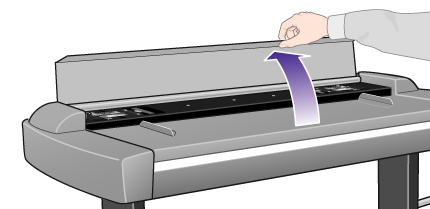
|
- Press down on the platen as you pull first one slider and then
the other (left and right) towards the scanner's center until the media thickness adjustment
sliders found at each side are the same setting.
|
|
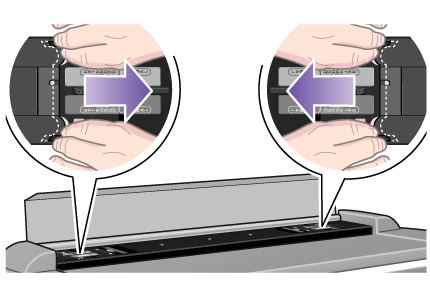
|
- Close the cover.
|
|
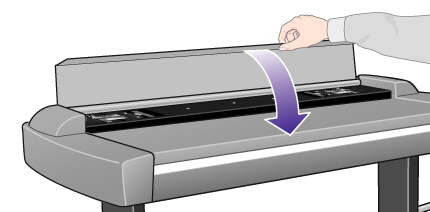
|
|
To return the insertion slot height to its Normal position:
- Press down on the platen as you push first one slider and then
the other (left and right) towards the sides of the scanner.
- When the platen is returned to its Normal position, the message Paper Guide in Extended
Position will be replaced by the Load option : Center or Side.
|
|
|
 how do I...?
how do I...?  change the insertion slot height
change the insertion slot height![]()
