|
  
|
|
|
|
|
hp designjet scanner 4200 |
|
|
|
|
|
|
|
|
|
|
|
|
|
|
|
|
|
|
|
|
|
|
|
  |
|
|

|
how do I set up my printer in my scanner system software?
|
|
|
You should not normally need to use this procedure — the setup of your printer
should be automatic when you install the system. Follow this procedure only if no printer is available
in your Setup tab.
|
|
|
|
|
to set up your printer... |
|
|
|
|
- Select the Setup tab.
|
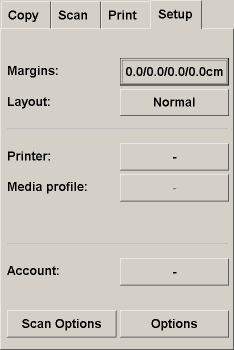
|
- Select the Printer button.
- Select the Printer Setup button (or the Tool button
 and then the Printer Setup button
if Setup tab > Options > Quick select lists is selected). and then the Printer Setup button
if Setup tab > Options > Quick select lists is selected).
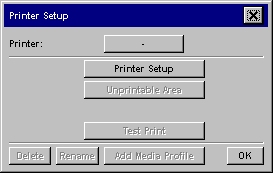
- Check the Printer profile radio button in the formatting part
of the window.
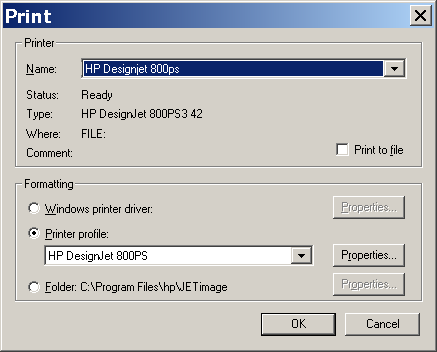
- Select OK to finish.
|
|
|
 how do I...?
how do I...?  set up my printer in my scanner system software
set up my printer in my scanner system software![]()
