|
  
|
|
|
|
|
hp designjet scanner 4200 |
|
|
|
|
|
|
|
|
|
|
|
|
|
|
|
|
|
|
|
|
|
|
|
  |
|
|

|
how do I create a workgroup?
|
|
|
You need to create a workgroup in order to Scan to Network.
- Press the Quit button
 and select Exit to exit your scanner system software. and select Exit to exit your scanner system software.
- Press the System Setup button.
- Press the Network Domain button.
The System Properties window will appear.
Select the Network Identification tab.
|
|

|
- Click the Network ID button.
The Identification Changes window will appear.
|
|
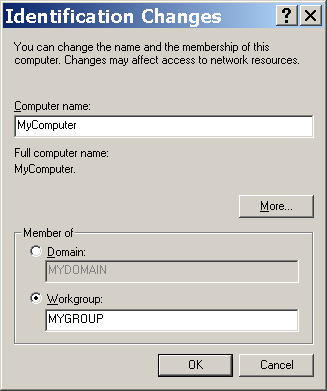
|
- Enter the name of your domain,
and the name of the workgroup you wish to create,
then click OK.
|
|
|
 how do I...?
how do I...?  create a workgroup
create a workgroup![]()
