|
  
|
|
|
|
|
hp designjet 815mfp |
|
|
|
|
|
|
|
|
|
|
|
|
|
|
|
|
|
|
|
|
|
|
|
  |
|
|

|
how do I set the scanner system power up/down timer?
|
|
|
If a scan is being done when power off time is reached, automatic power off is
delayed by 15 minutes.
If the scanner is manually started, 3 hours will have to pass before it goes
into standby.
|
|
|
|
|
to set the scanner system power up/down timer... |
|
|
|
|
- Press the Quit button
 and select Exit to exit your scanner system software. and select Exit to exit your scanner system software.
- Press the System Setup button.
- Press the WIDEsystem button.
- Select the Timer tab.
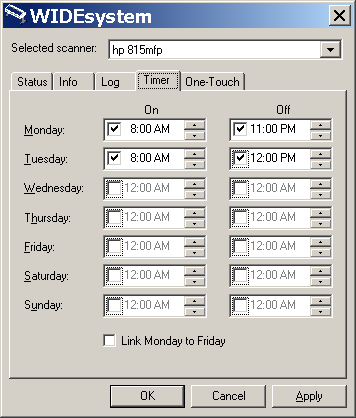
- To activate the automatic power on, in the On column select
the check box for the day.
- To modify the time, select the hours digits and press the up
or down buttons and then select the minutes digits and repeat the process.
- Select AM or PM, and press the up or down buttons.
- To activate the automatic power off, in the Off column select
the check box for the day and then set the off time as described in steps 6 and 7
above.
- Press the Apply button to confirm your changes and continue or
press the OK button to confirm changes and exit WIDEsystem.
See:
...tell me about
WIDEsystem
|
|
|
 how do I...?
how do I...?  scanner system power up/down timer
scanner system power up/down timer![]()
