|
WIDEsystem is an application designed to monitor and control the
functionality of your scanner and contains the drivers required by your system. Its main
features are:
- View the scanner system's status, called the Scanner Mode, by
exiting your scanner system and on the Active Desktop, selecting the WIDEsystem scanner icon
on the system tray. Status messages include remaining warm-up time, interface connection
errors, and an indication that the scanner is ready for scanning.
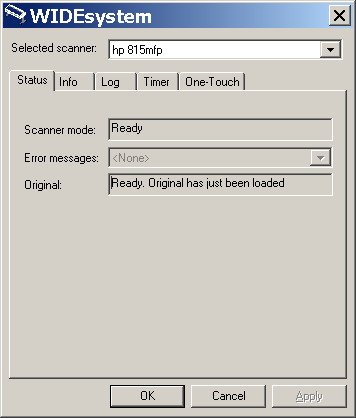
- View useful Error messages that relate to the current Scanner
Mode.
- View the load status of the original (media) to be
scanned.
Set up the scanner system's timer to determine times for automatic
power-up and power-down each day of the week. Optimum performance from your scanner is
obtained when it has warmed up for an hour (may vary according to your working environment).
Also, if you are printing from lists and there are a large number of copies, you may want to
leave your system running in overnight or at weekends. When the power off time is reached,
the scanner is set to standby mode (power light is red) and the WIDEsystem icon on your Active
Desktop is yellow.
If a scan is being done when power off time is reached, automatic
power off is delayed by 15 minutes. If the scanner is manually started, 3 hours will have to
pass before it goes into standby. See:
How do I set the scanner
system power up/down timer?
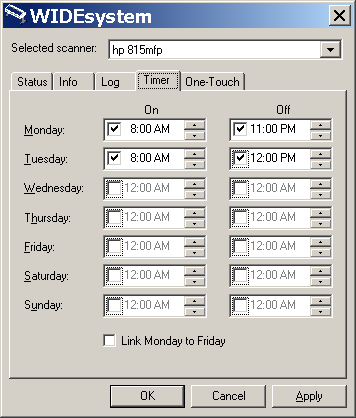
- View information on the scanner system's firmware and hardware
revisions. The information helps you keep track of your upgrades and is useful for support
purposes.
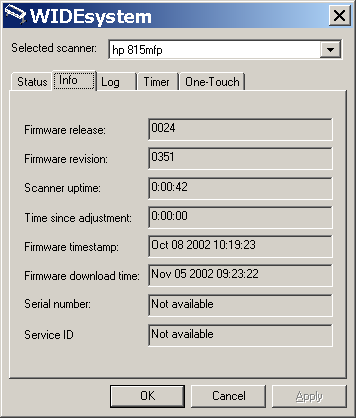
- Initiate a scan of the SCSI or USB interface bus.
|
 tell me about...
tell me about...  WIDEsytem
WIDEsytem![]()
