|
|
tool purpose
|
| |
|
| |
Setting the PRS (Pen to
Rib Space) is required to ensure optimum print quality. The printer
is designed to place ink on the media based on the carriage movement
speed and the distance the ink must travel. If the distance is more
or less than the specification, the ink drop may not land where intended,
resulting in lower image quality. If the spacing is significantly less
than the correct distance, the customer may experience paper jams or
smearing by the carriage as it travels across the media. This smearing
condition is most likely to occur on printouts that saturate the media
with ink.
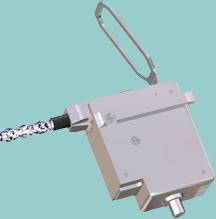
|
| |
|
|
|
documentation |
| |
|
| |
Click to view the documentation (in pdf) that explains how to use
the PRS Adjustment Tool. |
| |
|
