 |
The Printer does
not Power ON |
| |
|
|
1. Check that the Power Cord is connected correctly
to the Printer and to the Power Socket.
2. Check that the Power Switch on the BACK of
the Printer is in the ON position.
3. Remove the DIMM's Cover (See Memory
and BootROM DIMM's) and check the green and red Status
LED's on the Main PCA. If they are both NOT lit, replace the Power
Supply Unit (PSU).
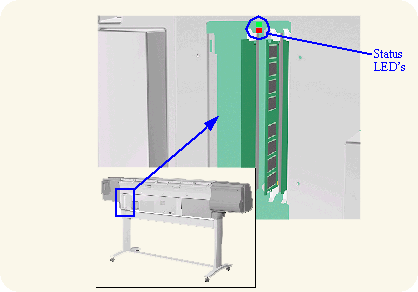
4. Check that the Front-Panel Cable is correctly
connected to the Electronics Module. Also make sure that the Front-Panel
Cable is not damaged. |
| |
