 |
media Axis Test |
| |
|
PHONE
SUPPORT
The purpose of this test is to verify:
|
| |
 |
-Overdrive Roller movement.
-Paper-Axis motor.
|
| |
This test measures the current required
to move the Media Axis parts in order to verify if parts are moving
freely or not.
Perform the Media Axis Test as follows:
1. In the "3 Service Tests" menu, scroll
to "3.2 Media Axis" and press Enter.
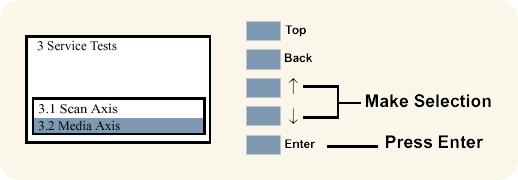
2. The test will start and the following message
will appear on the front panel as the test is performed.
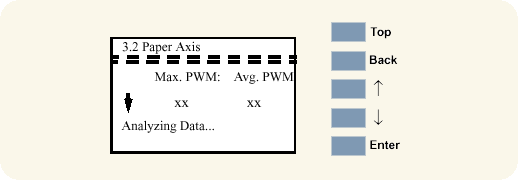
3. When the test has completed the Maximum and
the Average Pulse Modulation Values are displayed for each direction
(down and up). Press Enter to return to the Service
Tests menu .
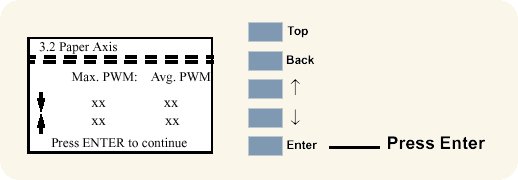
|
 |
| |
 |
If values are not within
the accepted ranges, turn the Printer OFF and perform the following
steps and repeat the test after each one:
1. Lift the Media Lever and insert thick media
into the paper path to push out any media that may be stuck there.
2. Open the Window and check for any visible obstacles
restricting the movement of the Drive Roller. If there is a wrinkled
mass of media inside the paper path, lift the Pinch Wheels (using
the Media Lever) and clear the obstruction. If you cannot reach
the media, remove the Entry
Roller to gain better access.
3. Remove the Paper-Axis
Motor Assembly and check the Drive Roller movement
is smooth and if it is not, remove theC
enter Platen Assembly to check for any obstructions.
4. Replace the Paper-Axis
Motor Assembly. |
| |
|
