 |
|
|||||||||||||||||||||||||||||||||||||||
|
Accuracy Calibration
The Accuracy Calibration needs to be performed whenever:
» Banding is detected in printed images.
» The Feed Roller Assembly is disassembled or replaced. » The Paper-Axis Motor Drive Assembly is disassembled or replaced. » The Electronics Module is replaced. » The Encoder Disc is removed or replaced. Make sure that you use hp Proofing Gloss in order to perform the Accuracy Calibration.
To perform the Accuracy Calibration, launch the Controller Application and switch to Station SE20 and then select test group TG_SE_Repair.
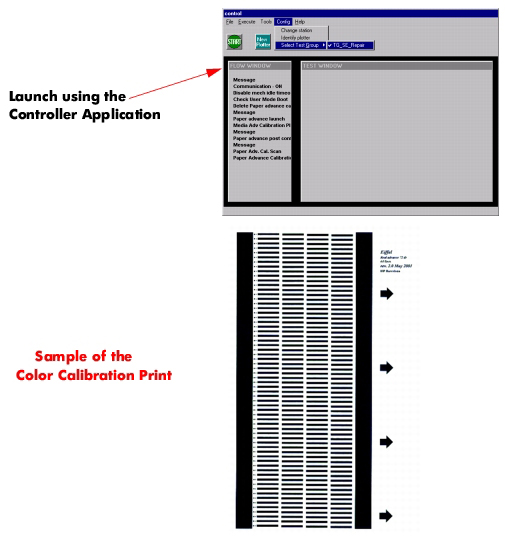 |
|||||||||||||||||||||||||||||||||||||||
|
||||||||||||||||||||||||||||||||||||||||