 |
|
||||||||||||||||||||||||
|
Printheads
In order to increase printing speed, two Printheads are connected to each Ink Cartridge, giving eight printheads in total.
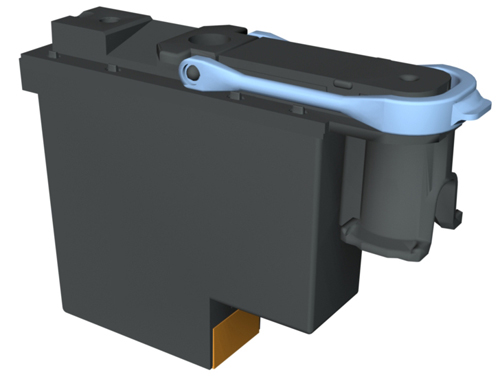
The Printheads are extremely durable and do not need to be replaced every time an Ink Cartridge is replaced. They are independent of the Ink Cartridges and will continue giving excellent image quality results even if the Ink Cartridges are low on ink.
If you notice a decline in print quality such as lines or dots missing from text/graphics, go to Troubleshooting Print Quality Problems.
Whenever a new Printhead is bought, it will come with a new Printhead Cleaner. When a Printhead is replaced, the Printhead Cleaner should be replaced at the same time. Leaving the old Printhead Cleaner in the Printer will shorten the new Printhead's life and possibly damage the Printer.
|
||||||||||||||||||||||||
|
|||||||||||||||||||||||||