 |
|
||||||||||||||||||||||||
|
Obtaining Ink Cartridge Information
1. Scroll to the Ink Menu icon and press Enter.
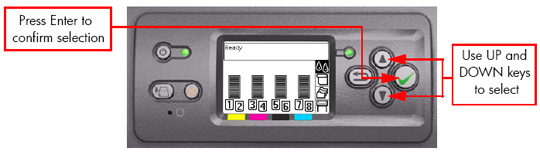
2. In the Ink Menu submenu, scroll to "Ink cartridges" and press Enter.

3. In the Ink Cartridges submenu, scroll to "Ink cartridge information" and press Enter.
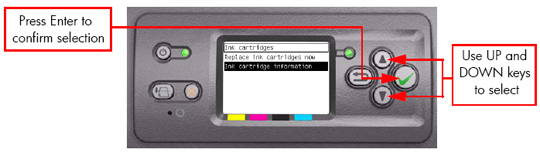
4. In the Ink Cartridge Information submenu, scroll to the Ink Cartridge that you want information on and press Enter.
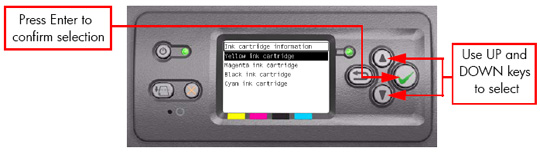
5. The front panel displays information on the selected Ink Cartridge.
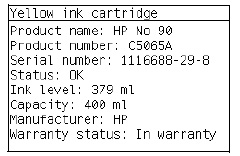
The information supplied is:
|
||||||||||||||||||||||||
|
|||||||||||||||||||||||||