 |
|
||||||||||||||||||||||||
|
Obtaining Printhead Information
1. Scroll to the Ink Menu icon and press Enter.
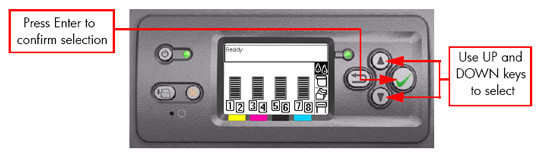
2. In the Ink Menu submenu, scroll to "Printheads" and press Enter.

3. In the Printheads submenu, scroll to "Printhead information" and press Enter.
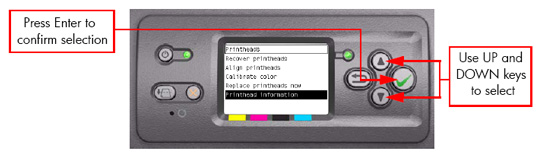
4. In the Printhead Information submenu, scroll to the Printhead that you want information on and press Enter.

5. The front panel displays information on the selected printhead.
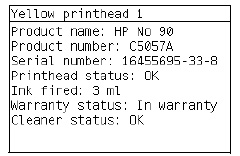
The information supplied is:
|
||||||||||||||||||||||||
|
|||||||||||||||||||||||||