 |
|
||||||||||||||||||||||||||||||
|
4. Drop Detector Calibration
The purpose of this Service Calibration is to calibrate the Drop Detector (located in the Service Station) in relation to the Carriage Assembly.
Perform the Drop Detector Calibration whenever:
Perform the Drop Detector Calibration as follows:
1. In the Service Calibrations submenu, scroll to "Drop Detector Calibration" and press Enter.

2. When the following message appears on the front panel, you must select whether you would like to continue with the calibration by pressing the Enter key. Press Back or Cancel to exit the calibration.

3. The Printer will start to calibrate the Drop Detector. Once the Drop Detector has been calibrated, the results will be displayed on the Front Panel. Press any key on the Front Panel to finish the calibration.
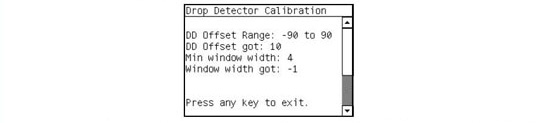
4. Once the calibration is completed, OK will be displayed on the Front Panel.
|
||||||||||||||||||||||||||||||
|
|||||||||||||||||||||||||||||||