 |
|
||||||||||||||||||||||||||||||
|
Printer Usage Information
This page contains the following information:
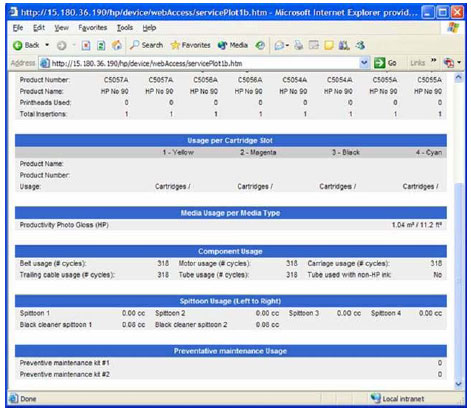 Media Used Sections
It is possible that the sum of the media used for each media type is lower that the total amount of media used in the Printer. This is because only the total media used in the Printer is saved in the backup EEROM which is located in the ISS PCA. When the Hard Disk Drive is replaced, the total media used per media type is reset to zero (0), but the total media used is recovered from the backup EEROM.
Printhead Section
The Printheads currently being used are not counted.
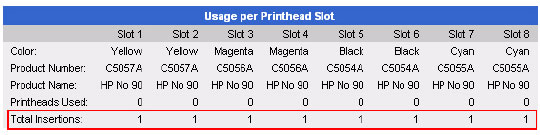 Cartridge Section
The Ink Cartridges currently being used are not counted.
 Preventive Maintenance Section
Once the value reaches 100%, the corresponding Preventive Maintenance Kit should be used. For further details, refer to Preventive Maintenance.
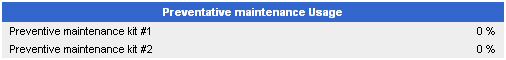 Component Usage
One cycle is counted when the Carriage makes one movement to the left of the Printer and then returns to the right.
- The Ink Supply Tubes are replaced (not under warranty).
- The Printer detects that the Ink Cartridge being used no longer uses third-party ink.
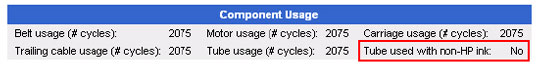 Spittoon Section
This section contains information on the different Spittoons located in the Printer.
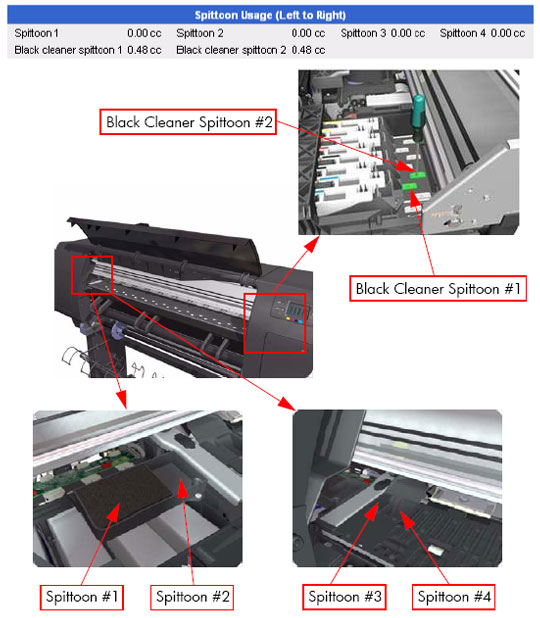 |
||||||||||||||||||||||||||||||
|
|||||||||||||||||||||||||||||||