 |
|
||||||||||||||||||||||||||||||
|
Turn Drive Roller
The purpose of this Service Utility is to rotate the Drive Roller and the Overdrive in order to clean them.
REMOVE THE MEDIA BEFORE PERFORMING THIS OPERATION.
OPEN THE WINDOW OF THE PRINTER AND ACTIVATE THE WINDOW SENSOR (USING A PIECE OF PAPER) BEFORE PERFORMING THIS SERVICE UTILITY.
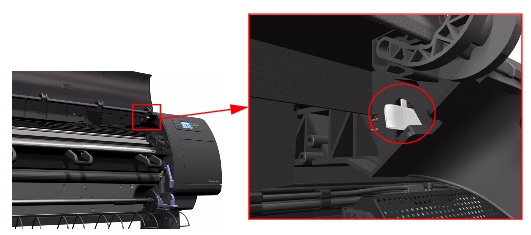
Perform the Turn Drive Roller utility as follows:
1. In the Service Utilities submenu, scroll to "Turn Drive Roller" and press Enter.
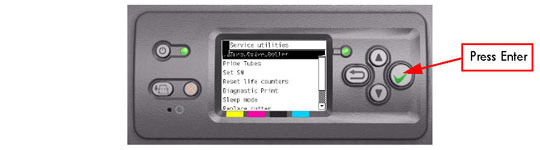
2. The Printer checks to see if media is loaded. If media is loaded, the Front Panel will display the following message. Unload the media and start again from step 1:
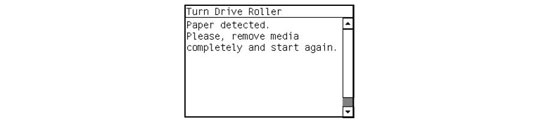
3. The Drive Roller begins to turn slowly and the following message is displayed on the Front Panel:
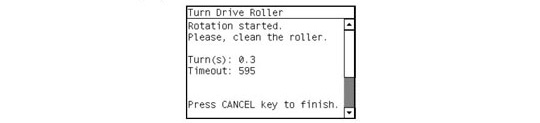
4. Refer to the Cleaning Instructions on Page 9-3.
5. Once you have finished cleaning the Drive Roller and the Overdrive, press the Cancel key to finish the utility.
6. If the utility exits correctly, OK will be displayed on the Front Panel.
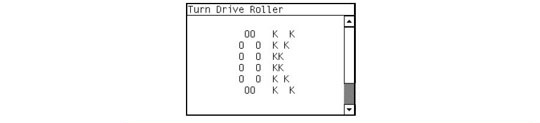
PLEASE REMEMBER TO REMOVE THE PIECE OF PAPER FROM THE WINDOW SENSOR BEFORE CLOSING THE WINDOW AS THIS COULD DAMAGE THE WINDOW AND THE SENSOR.
|
||||||||||||||||||||||||||||||
|
|||||||||||||||||||||||||||||||