|
|
pick assembly |
|
| |
|
|
 |
 |
Switch off the product and remove the power
cable. |
|
| |
 |
|
| |
|
1. Remove the front
cover |
| |
|
|
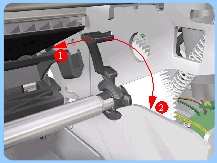 |
|
2. Release the locking mechanism that
secures the Pick Assembly on the right hand side of the printer (looking
from the rear).
|
| |
|
|
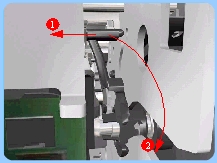 |
|
3. Release the locking mechanism that
secures the Pick Assembly on the left hand side of the printer (looking
from the rear). |
| |
|
|
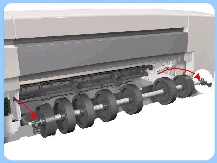 |
|
4. Raise the locks so that they are
aligned with the cutouts and lift out the Pick Assembly from the Printer. |
| |
|
|