|
|
inner paper guide |
|
| |
|
|
 |
 |
Switch off the product and remove the power
cable. |
|
| |
 |
|
| |
|
1. Remove the cleanout
assembly |
| |
|
|
| |
|
2. Remove the pick
assembly |
| |
|
|
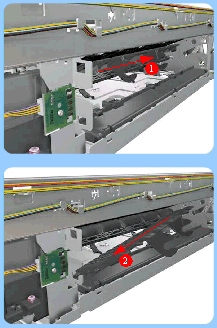 |
|
3. Release the locating pins on the
left hand side (looking from the rear) by pushing the Inner Paper Guide
to the right and then removing it from the Printer.
|
| |
|
|
