|
|
lower paper guide |
|
| |
|
|
 |
 |
Switch off the product and remove the power
cable. |
|
| |
 |
|
| |
|
1. Remove the cleanout
assembly |
| |
|
|
| |
|
2. Remove the pick
assembly |
| |
|
|
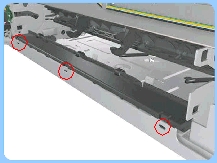 |
|
3. Release the tabs that secure the
Lower Paper Guide (use a flat blade screwdriver to help you if necessary).
|
| |
|
|
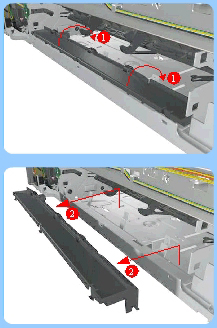 |
|
4. Remove the Lower Paper Guide from
the Printer.
|
| |
|
|
