 |
|
||||||||||||||||||||||||||||||
|
Sensors Test
The purpose of this test is to verify the operation of the following Sensors:
IF POSSIBLE ALWAYS PERFORM THIS TEST BEFORE REPLACING A RELEVANT SENSOR. IF THIS TEST PASSES, DO NOT REPLACE THE RELEVANT SENSOR.
Perform the Sensors test as follows:
1. Before starting, first make sure that:
2. In the Service Tests submenu, scroll to "5. Sensors Test" and press Enter.
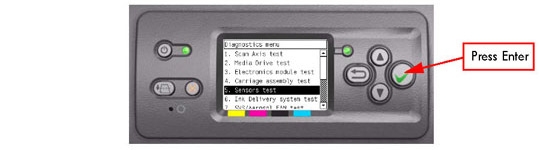
3. The Printer will start to initialize and the Front Panel will display the following messages:
If there is a failure at this point, the Front Panel will display System Error Code 01.0:10.
4. Before starting to test the sensors, the following message will be displayed. Press any key to continue:
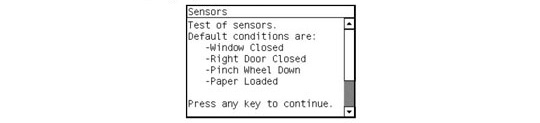
5. The Window Sensor will be tested first. When the following message is displayed on the Front Panel, open the Window and press any key to continue.
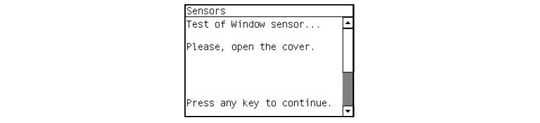
6. If the Window Sensor passes the test, the following message is displayed on the Front Panel. Close the Window and press any key to continue.
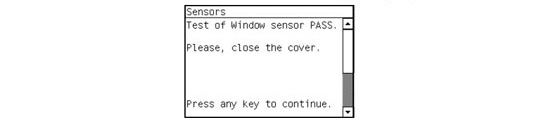
If the Window Sensor fails the test, the Front Panel will display System Error Code 51:10. Check also System Error Code 07:10.
7. The PHC Access Door Sensor will be tested next. When the following message is displayed on the Front Panel, open the PHC Access Door and press any key to continue.
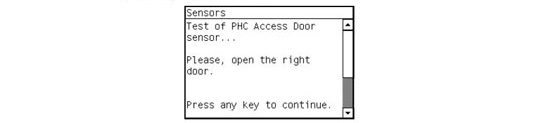
8. If the PHC Access Door Sensor passes the test, the following message is displayed on the Front Panel. Close the PHC Access Door and press any key to continue.
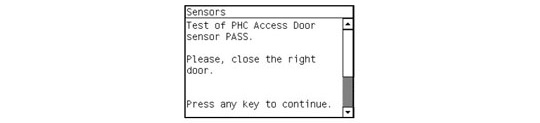 If the PHC Access Door Sensor fails the test, the Front Panel will display System Error Code 51.1:10. Check also System Error Code 07:10.
9. The Media Lever Sensor will be tested next. When the following message is displayed on the Front Panel, raise the Media Lever and press any key to continue.
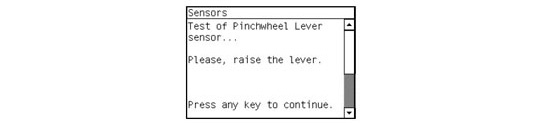
10. If the Media Lever Sensor passes the test, the following message is displayed on the Front Panel. Lower the Media Lever and press any key to continue.
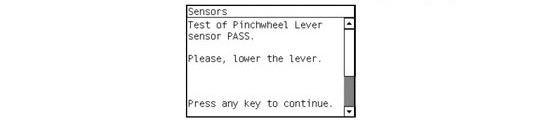
If the Media Lever Sensor fails the test, the Front Panel will display System Error Code 54:10. Check also System Error Code 07:10.
11. The Media Lever Sensor will be tested next. When the following message is displayed on the Front Panel, raise the Media Lever and remove the Media from the Printer and press any key to continue.
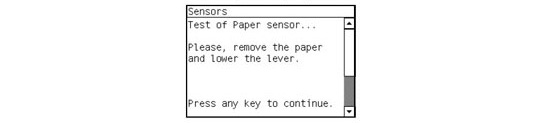
12. If the Media Lever Sensor passes the test, the following message is displayed on the Front Panel. Press any key to continue.
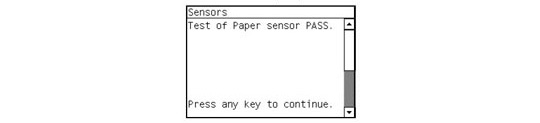
If the Media Lever Sensor fails the test, the Front Panel will display System Error Code 53:10. Check also System Error Code 07:10.
If there is a failure in reading the GPIO channel, the Front Panel will display System Error Code 01.0:10. Check also System Error Code 07:10.
13. Once the test is completed, OK will be displayed on the Front Panel.
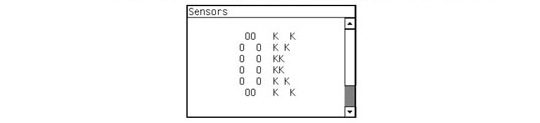 |
||||||||||||||||||||||||||||||
|
|||||||||||||||||||||||||||||||