 |
|
||||||||||||||||||||||||||||||
|
12. Set Unit Configuration
The purpose of this test is to automatically configure the Printer either as Standard or Productivity.
Set the Unit Configuration as follows:
1. In the Service Tests submenu, scroll to "12. Set Unit Configuration" and press Enter.
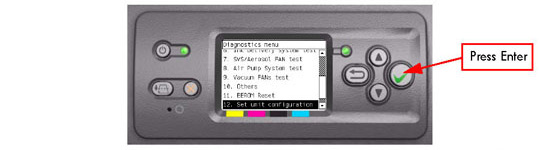
2. The Printer will start the configuration process and the Front Panel will display the following messages:
If there is a failure at this point, the Front Panel will display System Error Code 79:03.
3. The following message will be displayed on the Front Panel. Press any key to
finish the configuration.
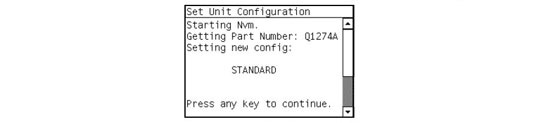
If there is a failure at this point, the Front Panel will display System Error
Code 79:03.
4. Once the process is completed, OK will be displayed on the Front Panel.
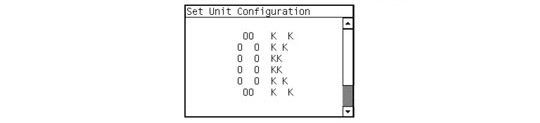 |
||||||||||||||||||||||||||||||
|
|||||||||||||||||||||||||||||||