 |
 |
 |
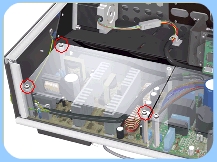 |
 |
4. Remove
3 screws from the Plastic Protector that covers the Power Supply Unit.
|
 |
 |
 |
 |
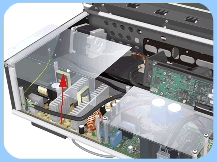 |
 |
5.
Remove the Plastic Protector. |
 |
 |
 |
 |
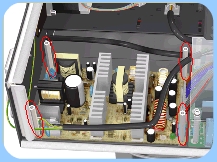 |
 |
6.
Remove the 4 screws that secure the Power Supply Unit. |
 |
 |
 |
 |
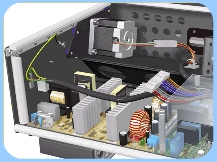 |
 |
7.
Disconnect ALL the cables from the Power Supply Unit.
|
 |
 |
 |
 |
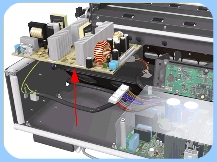 |
 |
8.
Remove the Power Supply Unit from the scanner. |
 |
 |
 |
 |
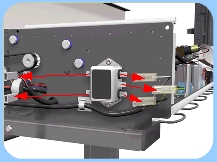 |
 |
9.
Disconnect the cables attached to the RFI Filter. |
 |
 |
 |
 |
 |
 |
10.
Remove 2 screws that secure the RFI Filter. |
 |
 |
 |
 |
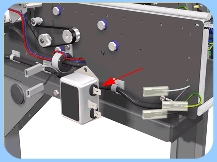 |
 |
11.
Remove the RFI Filter from the scanner. |
 |
 |
 |
 |
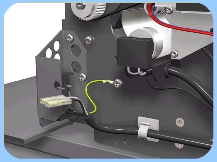 |
 |
12.
Disconnect the cable attached to the Power Switch. |
 |
 |
 |
 |
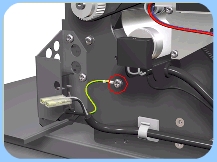 |
 |
13.
Remove the screw that secures the grounding cable to the chassis.
|
 |
 |
 |
 |
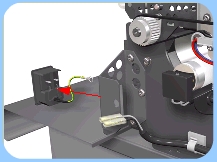 |
 |
14.
Release the securing clips for the Power Switch and remove from the
scanner. |
 |
