 |
 |
 |
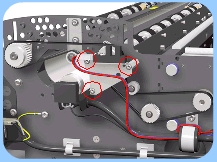 |
 |
7. Remove
3 screws from the Guide Plate Sensor Support. |
 |
 |
 |
 |
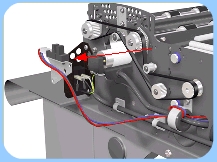 |
 |
8.
Remove the Guide Plate Sensor Support. |
 |
 |
 |
 |
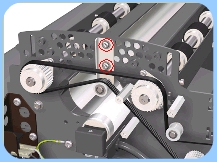 |
 |
9.
Loosen 2 screws from the Tension Bracket. |
 |
 |
 |
 |
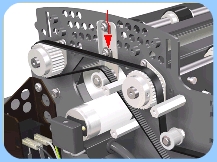 |
 |
10.
Lower the Tension Bracket to release the Belt. |
 |
 |
 |
 |
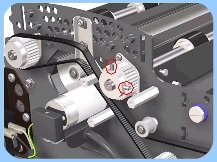 |
 |
11.
Loosen the Allen screws from the Roller Gears on the left side of
the scanner. |
 |
 |
 |
 |
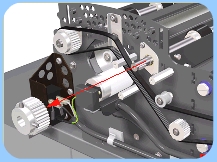 |
 |
12.
Remove the Roller Gears taking care not to lose the metal wedges.
|
 |
 |
 |
 |
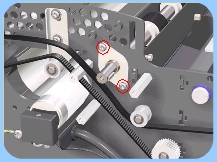 |
 |
13.
Remove 2 screws from the Roller Mount Bushing on the left side of
the scanner.
|
 |
 |
 |
 |
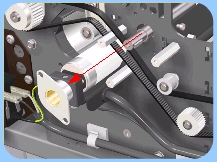 |
 |
14.
Remove the Roller Mount Bushing.
|
 |
 |
 |
 |
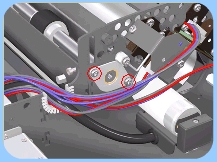 |
 |
15.
Remove 2 screws from the Roller Mount Bushing on the right side of
the scanner.
|
 |
 |
 |
 |
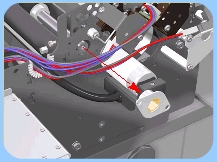 |
 |
16.
Remove the Roller Mount Bushing. |
 |
 |
 |
 |
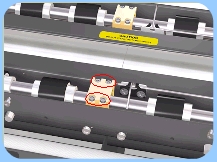 |
 |
17.
Remove 4 screws from the Roller Clamp that secures the Roller. |
 |
 |
 |
 |
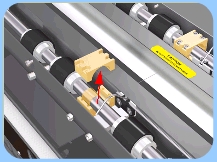 |
 |
18.
Remove the Roller Clamp.
|
 |
 |
 |
 |
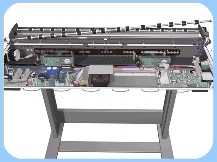 |
 |
19.
Slide the Roller towards the pulley end to pull it out of the bearing
at the opposite end. Hold onto the center of the Roller and flex it
slightly to allow the Roller to pass the bearings of the Media Detector
Wires. Raise the Media Detector Wires to the upright position and
lift out the Roller.
|
 |
