 |
| |
| |
EMC Covers as one assembly |
| |
 |
|
 |
1.
Remove the Top Cover Assembly |
| |
|
|
|
| |
|
|
2. Remove
the Back Cover |
| |
|
|
|
| |
|
|
3. Remove
the Right Rear Cover |
| |
|
|
|
| |
|
|
4. Remove
the Left Rear Cover |
| |
|
|
|
| |
|
|
5. Remove
the Electronics Module |
| |
|
|
|
| |
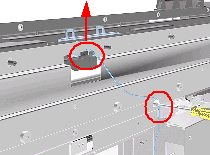 |
|
6. Disconnect
connector from Ink Leak Detector and remove 1 T-15 screw (Type B)
to remove Ink Leak Detector cable clamp. |
| |
 |
| |
| |
Lower Right EMC Cover |
| |
 |
|
 |
1.
Do steps 1 to 5 of the EMC Covers as one assembly procedure.
|
| |
|
|
|
| |
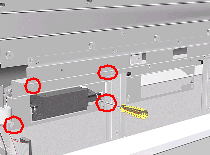 |
|
2. Remove
2 T-15 screws (Type B) and loosen 2 T-15 bottom screws (Type L) to
remove cover. |
| |
|
|
|
